Physical Sun and Sky Environment | Mental Ray
This is the 5th CIA in Lighting and Rendering.
We are asked to create a simple semi-realistic/ photo real exterior with Gamma Correction.
and We need to Create 5 Different Output...
We are asked to create a simple semi-realistic/ photo real exterior with Gamma Correction.
and We need to Create 5 Different Output...
- Early Morning.
- Noon.
- Night.
- Warm Day.
- Cold Day.
So Here I used the model from Sketchfab.
https://sketchfab.com/models/485266e0d43e46a7bc7850d3d957571a
then I started lighting,
in mental ray, menu Turn ON Physical Sun and Sky.
So as you turn on. in your viewport, you will get similar to direction light which will be connected to mia sun and sky.
so get the desired output we just need to work with mia sun and sky attributes to get it.
SO quick ScreenShot of Attributes i used to it.
Early Morning:-
Noon:-
Night:-





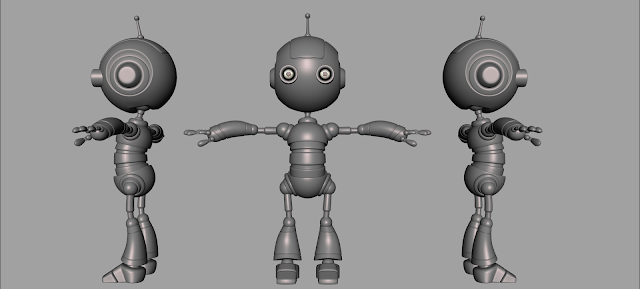
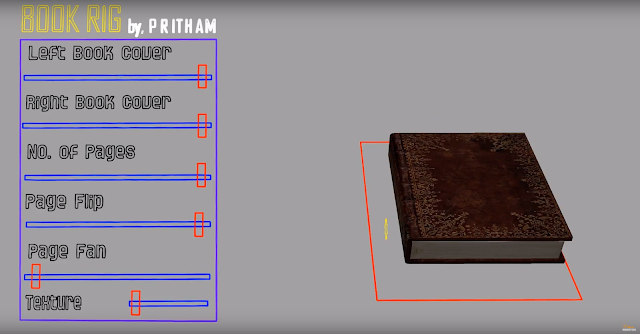






Comments
Post a Comment