Dynamics CIA - 1, 2
Hello there,
In this Dynamics for FX Subject for 1st and 2nd CIA, we learned all about nDynamics
In First CIA we learned about Particles...
In this Dynamics for FX Subject for 1st and 2nd CIA, we learned all about nDynamics
In First CIA we learned about Particles...
1.) Rocket
- we use emit from the object(direction) to get sparks effect and then blast we use one more emitter(Omni) and we set time to blast and we decay to show blast is slowing down.
2.) Rain
- We use 2 planes (sky and ground)
- sky emit from the object(surface) we used attributes speed and normal.
- parical1 use multistrack and we used attributes to get good output and Bline ( Transparency) and we used Fields like Vortex and Turbulence to disturbed particles and we controlled lifespan to die the particles...
- we create a particle event and split and make collide with ground and apply gravity.
- in render setting, we turn on motion blur and enable geometry mask.
In Second CIA we learned about Rigid Bodies...
1.)Bouncing Ball
Uneven Surface
- we create the plane with more poly and use sculpt geometry tool to make it uneven surface. and applied passive body.
- we create 4 sphere and apple gravity .we use attributes to get the different type of simulation.
Weight(Different Mass)
- the plane for passive body and created 3 different balls and applied 3 different gravity
- work with gravity attributes to get the feel of (TT ball, Iron Ball, and Tennis Ball)
2.)Jenga
Different Balls
- created the plane and applied passive body
- create one box and duplicate(Ctrl + d) and apply gravity
- create different no. of balls and used different gravity and use initially velocity (any Axis)
Pick-up
- created the plane and applied passive body
- create one box and duplicate(Ctrl + d) and apply gravity
- select any 1 box and apply uniform field and set magnitude 0 and later set to (according to speed)
- and do same for 4 more blocks and at 6 block Jenga should fall down.
3.)Dominoes
Single Block's
- created the plane and applied passive body.
- create one block (looks like the rectangle) and ctrl + d to duplicate placed it and the do shift+ d to follow the same order and we can get our desire share.
- create a ball and to fall down all our blocks.
- apply gravity to a ball and all blocks.
4.)Chain with Ball
Multiple Block's
- Create a chain with Torus or pipe according to you and do snapping to place it properly and at last make Ball and connect with the last chain.
- Create the place and make it passive body
- create multiple blocks which look like single block only...
- select all make it active body and gravity.
- select top chain and use nail constrain to hold it there.
- select ball and use velocity to move forward.
5.)Bowling
- Create Bowling Alley (Model)
- Ground make it passive body and select pins and ball use gravity
- select ball and use attributes to get different outputs
- Spare, Strike, Gutter.
Check Out the Dynamics for FX
Thanks for Watching!
Leave a comment, share your feedback.
Don't be shy 😜😉✌















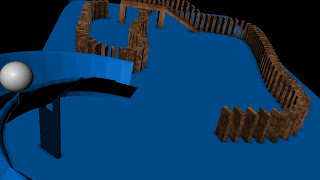
















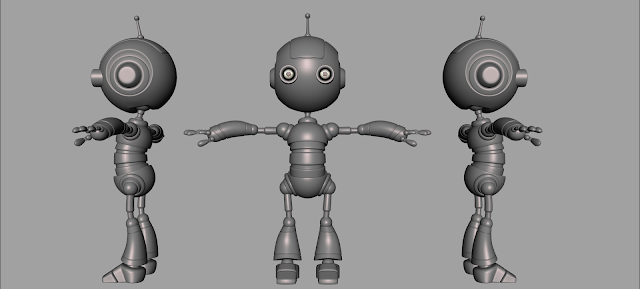
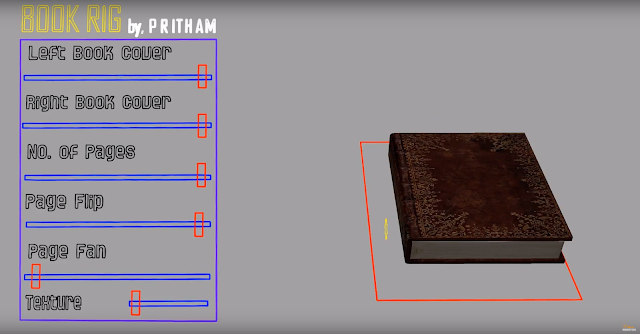





Comments
Post a Comment