Book Rig
Hello Guys,
This is the 6th assignment in Rigging Techniques.
In this assignment, we are asked to Create a BOOK RIG. 📖📖📖
Model📖🕮 and Texture 📕📘📗 are Done by our Faculty.
Thank You, Satish Sir
In this Rig Our Requirments are,
It should Open & Close.🕮
there will be one or more loose page to flip.🗐
and with more pages, it should fan the pages.
In this Rig instance of using attributes to control we used the slider with NURBS Curves.
Quick Steps to Rig a Book:-
- we started with creating jnts in book_cover and skin with geo and we use component editor to share weight.
- we duplicated the jnt again and we did the skin with the book and we shared the weight.
- we select the book go and duplicate for Blend Shape.
- in blend shape setting we keep ☑in- between and in advance menu Front of Chain.
- in one duplicate copy, we did deformation for the left side and in one more for the right side.
- so when we close the book it should come to straight to we did like that.
- after that, we started with creating different individual blend shape pages to make it loose page and for fanning.
- we save page blendshape in the seperate file and imported to the main rig.
- we used a formula to connect pages together or we can use constraint method.
- so that we are completed with Rig book almost.
- now, we need to add a curve for the slider. we used Driven Key to work with Curves moment.
- last, we cleanup outline with making different groups for jnts, curves, and geo.
Check out the Final Output..!
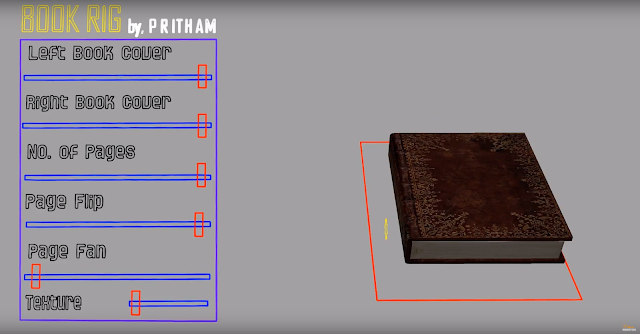

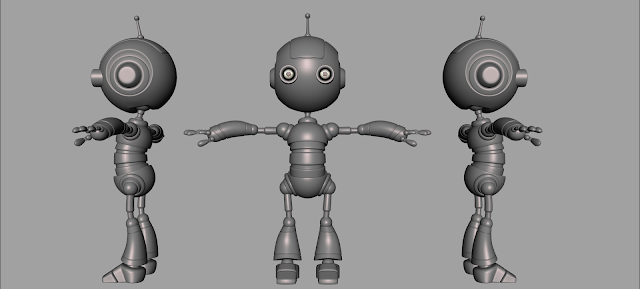






Comments
Post a Comment