Bouncing Ball
Hello Guys..!
Welcome back...! This is the first assignment of RIGGING TECHNIQUES...!
We are going to create a bouncing ball RIG...
It can do pretty much everything a bouncing ball rig should do, and a bit more:
1. It has squash and stretch controls.
2.These controls can be moved so that the stretching happens anywhere on the ball.
3.It’s scalable.
4.It's World Control (or) COG
First, polySphere1 with division 20.
I did simple texture.
In Animation(Menu) - Create Deformers - Non_Linere - Squash
in the Squash INPUT ( we have to change the low bound value to 0, and we need to scale according to model).
Welcome back...! This is the first assignment of RIGGING TECHNIQUES...!
We are going to create a bouncing ball RIG...
It can do pretty much everything a bouncing ball rig should do, and a bit more:
1. It has squash and stretch controls.
2.These controls can be moved so that the stretching happens anywhere on the ball.
3.It’s scalable.
4.It's World Control (or) COG
First, polySphere1 with division 20.
I did simple texture.
In Animation(Menu) - Create Deformers - Non_Linere - Squash
in the Squash INPUT ( we have to change the low bound value to 0, and we need to scale according to model).
After Setting up Squash deformer....
we need controls to animate....
so we have to create curves..it will help animater to animate.
To create curves, we can use NURBS curves, or we can create with Scripts.
in this example, we created curves with Script.. which is given by the faculty(Thank You, Sir!)
after creating different cures for all the controls.. we should rename according
After renaming the Controls Curves(_crtl) now animated need to animate with the help of curve only... so we need to add an attribute to Stretch and Squash_ctrl.. to do that... Modify - Add Attributee and the new window will open... we need to type name, and we should select the data type and minimum and maximum value.
and OK!
it will add Stretch Squash attribute in channel box...!
Now... we have to connect Squash(deformer) - Factor (to) Stretch Squash...
So to do that.. we Will use NODE EDITOR
With the output of stretch squash to an input node of Factor.
And done that it... now animator can animate curve with stretch and squash.
After Completing Rigging... we should put in a group to arrange it everything correctly....
so.. will keep 3 (grp)
1.Ball, Squash(deformer) and Stretch Squash Ctrl Curve
2.Transform Ctrl Curve (Parent) and Grp1(Child)
We use Constraints to Move, Rotate and Scale.
and in Constrain Setting we will Turn On ( Maintain Offset)
3.COG(center of gravity) and Grp2
We use Constraints to Move, Rotate and Scale.
and in Constrain Setting we will Turn On ( Maintain Offset)
Hope You will Like it..!
(Bouncing Ball Rig)
(Output with Rig)
Check Out Video on YouTube:
Comments are Welcome...
Thanks for Watching!
Bye!😜😉✌




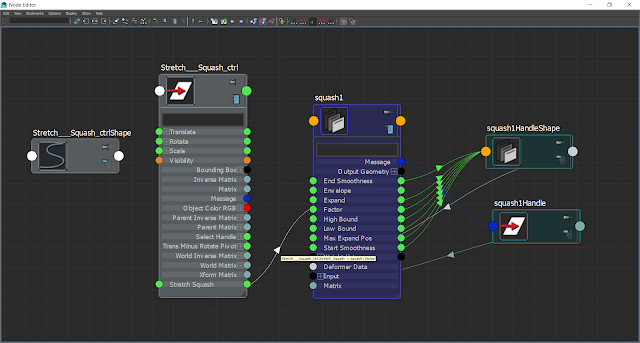


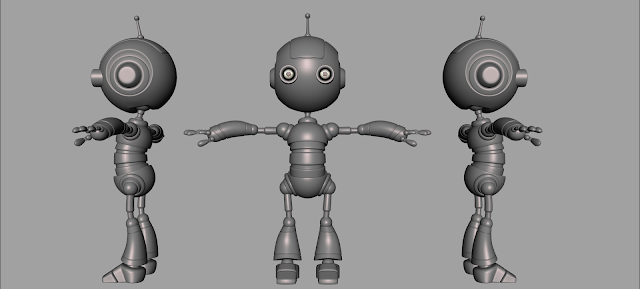
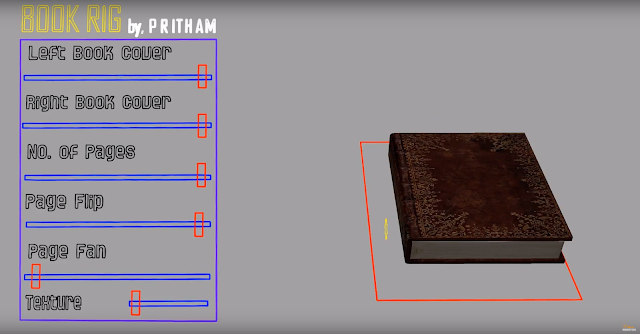





Comments
Post a Comment