Tree Rig
Hello Guys,
This is the 6th assignment in Rigging Techniques.
In this assignment, we are asked to Create a TREE RIG. 🌴🌴🌴
Model 🌴 and Texture 🌴 are Done by our Faculty. Thank You, Satish Sir
In this Rig Our Requirments are,
it should have deformed.(Flare, Twist)
leaf moment with nDynamics
Stretch
Volume Preserve
Let's See Quick Steps to Rig a Tree:
- We started with creating joints in center of the tree.
- skin with the truck obj [ we used weight blended]
- we use IK Spine in joints and we created the curve with 4 vertices.
- Converted vertices to Cluster.
- We used Blend Shapes to create the deformation in Trunk.we used 2 Blend Shape for Flare and Twist
- we created a control and Add attributes [Flare, Twist, Stretch(ON/OFF), VolumnePreserve(ON/OFF)]
- So after that, we started Writing down the Expression for the given attributes...
- We use (arclenght -ch true;)[MEL] to find out the length of the curve. we used that value while creating the Expression.
- We Started with Declaring the variables
- float $deformer_lenght = 16.800;
float $scale_factor;
float $current_length;
$current_length =curveInfo1.arcLength;
$scale_factor = $current_length/$deformer_lenght; - //[ON-OFF](stretch ATTR.)
- if(tree_deformer_ctrl.Stretchy == 1)
{
joint1.scaleX = $scale_factor;
joint2.scaleX = $scale_factor;
joint3.scaleX = $scale_factor;
joint4.scaleX = $scale_factor;
joint5.scaleX = $scale_factor;
joint6.scaleX = $scale_factor;
joint7.scaleX = $scale_factor;
joint8.scaleX = $scale_factor;
joint9.scaleX = $scale_factor;
joint10.scaleX = $scale_factor;
joint11.scaleX = $scale_factor;
joint12.scaleX = $scale_factor;
joint13.scaleX = $scale_factor;
}
else
{
joint1.scaleX = 1;
joint2.scaleX = 1;
joint3.scaleX = 1;
joint4.scaleX = 1;
joint5.scaleX = 1;
joint6.scaleX = 1;
joint7.scaleX = 1;
joint8.scaleX = 1;
joint9.scaleX = 1;
joint10.scaleX = 1;
joint11.scaleX = 1;
joint12.scaleX = 1;
joint13.scaleX = 1;
}
- //[ON-OFF](VolumnePreserve ATTR.)
- if(tree_deformer_ctrl.VolumnePreserve == 1)
{
joint1.scaleY = joint1.scaleZ = 1/sqrt(joint1.scaleX);
joint2.scaleY = joint2.scaleZ = 1/sqrt(joint2.scaleX);
joint3.scaleY = joint3.scaleZ = 1/sqrt(joint3.scaleX);
joint4.scaleY = joint4.scaleZ = 1/sqrt(joint4.scaleX);
joint5.scaleY = joint5.scaleZ = 1/sqrt(joint5.scaleX);
joint6.scaleY = joint6.scaleZ = 1/sqrt(joint6.scaleX);
joint7.scaleY = joint7.scaleZ = 1/sqrt(joint7.scaleX);
joint8.scaleY = joint8.scaleZ = 1/sqrt(joint8.scaleX);
joint9.scaleY = joint9.scaleZ = 1/sqrt(joint9.scaleX);
joint10.scaleY = joint10.scaleZ = 1/sqrt(joint10.scaleX);
joint11.scaleY = joint11.scaleZ = 1/sqrt(joint11.scaleX);
joint12.scaleY = joint12.scaleZ = 1/sqrt(joint12.scaleX);
joint13.scaleY = joint13.scaleZ = 1/sqrt(joint13.scaleX);
}
else
{
joint1.scaleY = joint1.scaleZ = 1;
joint2.scaleY = joint2.scaleZ = 1;
joint3.scaleY = joint3.scaleZ = 1;
joint4.scaleY = joint4.scaleZ = 1;
joint5.scaleY = joint5.scaleZ = 1;
joint6.scaleY = joint6.scaleZ = 1;
joint7.scaleY = joint7.scaleZ = 1;
joint8.scaleY = joint8.scaleZ = 1;
joint9.scaleY = joint9.scaleZ = 1;
joint10.scaleY = joint10.scaleZ = 1;
joint11.scaleY = joint11.scaleZ = 1;
joint12.scaleY = joint12.scaleZ = 1;
joint13.scaleY = joint13.scaleZ = 1;
} - We completed with Expression.
- Now, Lets start working in Leaf...
- In Leaf.. we create a Curve and Joints...
- Select All the curves and Make Selected Curve Dynamics for nDynamics.
- Create Spine Ik for Leaf_jnt and off auto create the curve and select follicle curve.
- make the group of Coconut and center pivot and parent or parent constrain to top jtn.
- So, Let's clean up the Outline by creating groups for Curves, Ik's, Geo and DNT(DON'T TOUCH)
Final Output
Check Out Video for the TREE TEST/ANIMATION RIG
Comments are Welcome...
Thanks for Watching!
Bye Bye!😜😉✌






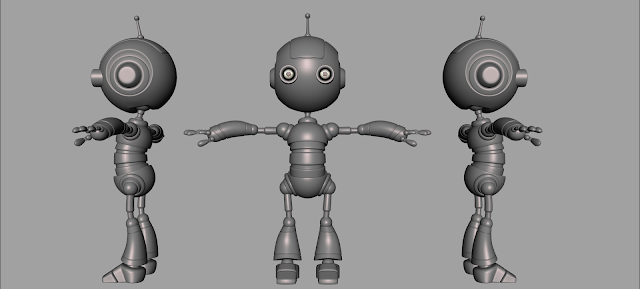
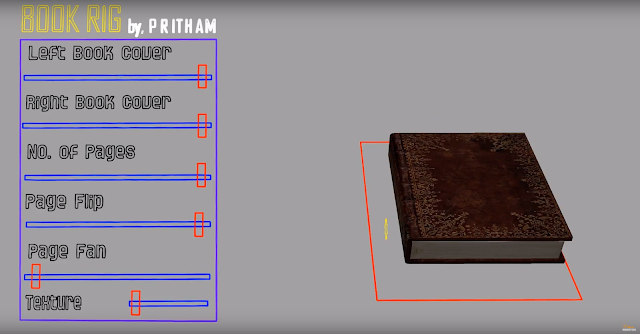






Comments
Post a Comment