Squirrel Animation
Hello Guys,
This is the Second Assignment in 3D Animation.
In this assignment, we are going to create 3D Squirrel animation in Maya.
I would like to thank animation mentor for giving this is Squirrels! Rig.!!!
It is Designed by the pros and Easy-to-use Autodesk Maya controls that allow animators to focus on movement... and Great for beginner-level animators looking to easily infuse personality into a character.
I started with planning in 2D animation with Flash Software. then Exported file in JPEG sequence and I did FCheck in Maya to get another JPEG sequence and I created a camera and I used image plane and use sequence to see the sequence in the viewport.
Then after that, I started with Blocking the poses in Maya with the stepped tangent.
Once as soon as I completed Blocking of Animation I started working with Polishing.
3.Slow in & out.
This is the Second Assignment in 3D Animation.
In this assignment, we are going to create 3D Squirrel animation in Maya.
I would like to thank animation mentor for giving this is Squirrels! Rig.!!!
It is Designed by the pros and Easy-to-use Autodesk Maya controls that allow animators to focus on movement... and Great for beginner-level animators looking to easily infuse personality into a character.
I started with planning in 2D animation with Flash Software. then Exported file in JPEG sequence and I did FCheck in Maya to get another JPEG sequence and I created a camera and I used image plane and use sequence to see the sequence in the viewport.
Then after that, I started with Blocking the poses in Maya with the stepped tangent.
 |
| COG_gimbal_ctrl ( Translate Y ) STEPPED TANGENT |
It has 3 steps.
1.Linear.
2.Auto/Spline.
3.Slow In & Out.
1.Linear.
In first polishing of linear, we have to select all tangents(Keys) and make to linear. in this process, we have to see the animation is working as we planned or not
 |
| COG_gimbal_ctrl ( Translate Y ) LINEAR TANGENT |
2.Auto/Spline.
we can use any auto or spline.
In Auto, we can want our animation to be like slow in and out.
In Spline if we want out animation to overshoot
 |
| COG_gimbal_ctrl ( Translate Y ) AUTO TANGENT |
3.Slow in & out.
After converting to auto or spline if we want some to be slow or fast.
for an example.
if the character is jumping.(Slow In - Slow Out)
 |
| COG_gimbal_ctrl ( Translate Y ) SLOW IN - SLOW OUT |
Check out the Final Output..!
Comments are Welcome...
Thanks for Watching!
Bye Bye!😜😉✌

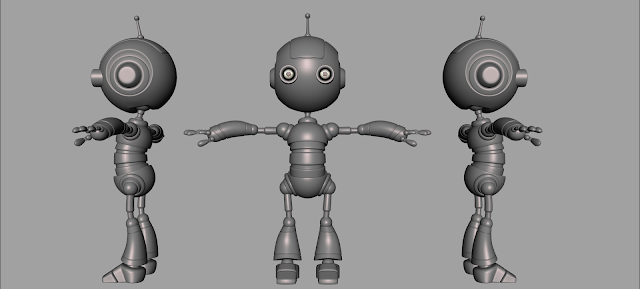
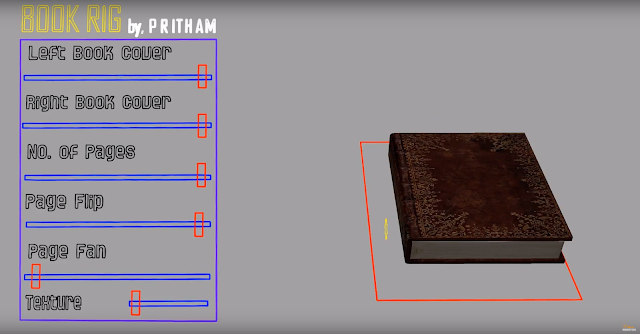






Comments
Post a Comment