TIE | RIG TEST
This the first assignment in Character Rigging...
we started the subject with rigging a Tie. and then we did "CAMBOT"
The tie is just to understand that How FK works..!!!
Let's Starting Rigging "TIE"
1.we started with creating joints in center of the geometry (in front view)
2. We have to check all our rigging rules ( Translate, LRA, O(joint orient) and Rename)
3.Let's create curves to controls as per.
4.afrte creating curves now we need to build relationship b/w CC and jnt. (orient constrain)
5.now, relationship b/w CC(parenting constrain)
make a group of the curve(individual)
we should not make grp for top parent curve
so will use parent contrains.
select the first curve and 1 group and parent constrain.
select the main curve and add attribute ( roll and spread)
Will connect attributes through Connection Editor...
Roll - Rotate X
Spread - Rotate Z
Now, let's connect Object to joint (parent)
Let's arrange outliner ad per rig.
create septate grp (jnts, curves)
we started the subject with rigging a Tie. and then we did "CAMBOT"
The tie is just to understand that How FK works..!!!
Let's Starting Rigging "TIE"
1.we started with creating joints in center of the geometry (in front view)
2. We have to check all our rigging rules ( Translate, LRA, O(joint orient) and Rename)
3.Let's create curves to controls as per.
4.afrte creating curves now we need to build relationship b/w CC and jnt. (orient constrain)
5.now, relationship b/w CC(parenting constrain)
make a group of the curve(individual)
we should not make grp for top parent curve
so will use parent contrains.
select the first curve and 1 group and parent constrain.
select the main curve and add attribute ( roll and spread)
Will connect attributes through Connection Editor...
Roll - Rotate X
Spread - Rotate Z
Now, let's connect Object to joint (parent)
Let's arrange outliner ad per rig.
create septate grp (jnts, curves)
Check it Out..!
---Rig Test---
Comments are Welcome...!
Thanks for Watching!
Bye bye...!😜😉✌

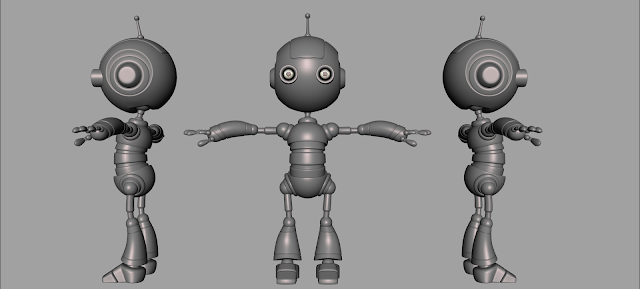
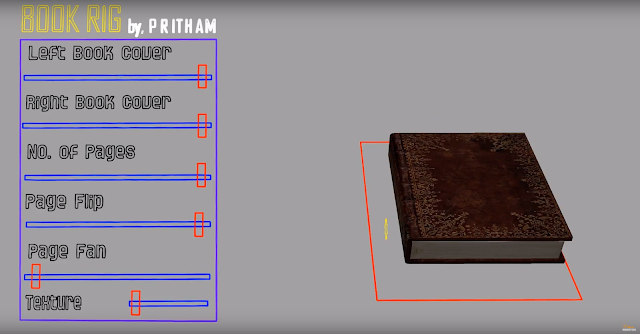






Comments
Post a Comment