Light Rig
Hello Friends,
In this 4 Semester, we are Learning Advanced Lighting and Rendering.
The first Assignment in Lighting is we are asked to create Light Rig.
Light Rig it helps to import into the different scene. if we want to light that also.
We begin with creating a sphere with 20 subdivisions.
and the delete inbetween face to snap light.
1 Spotlight first and then Target to Origin and light with act as the sunlight.
so we kept the light at the top and duplicate 10/20 Lights and intensity will very less...
and
we created one more spotlight for ground light, target at Origin and duplicate 10/20 and intensity will be less.
after creating lights.
we created 2 curves to control the direction of lights.
we created Curve to control all light attributes - sky light intensity and ground light intersity.
and its ready to work.
Different Render with Different Attributes Values... I took Different Rendr because to understand the light color and light intensity and shadow.
In this 4 Semester, we are Learning Advanced Lighting and Rendering.
The first Assignment in Lighting is we are asked to create Light Rig.
Light Rig it helps to import into the different scene. if we want to light that also.
We begin with creating a sphere with 20 subdivisions.
and the delete inbetween face to snap light.
1 Spotlight first and then Target to Origin and light with act as the sunlight.
so we kept the light at the top and duplicate 10/20 Lights and intensity will very less...
and
we created one more spotlight for ground light, target at Origin and duplicate 10/20 and intensity will be less.
after creating lights.
we created 2 curves to control the direction of lights.
we created Curve to control all light attributes - sky light intensity and ground light intersity.
and its ready to work.
Different Render with Different Attributes Values... I took Different Rendr because to understand the light color and light intensity and shadow.
Render using Software Rendering.
 |
| Light Rig Set-up Lighting |
 |
| Sky Light Intensity= 0.2 Ground Light Intensity = 0.15 |
 |
| Sky Light Intensity= 0.4 Ground Light Intensity = 0.2 |
 |
| Only with Direction Light Sky Light Intensity= 0 Ground Light Intensity = 0 |
 |
| Sky Light Intensity= 0.1 Ground Light Intensity = 0.5 |
 |
| Sky Color Change to tine Sky Light Intensity= 0.2 Ground Light Intensity = 0.15 |
 |
| Final Output |









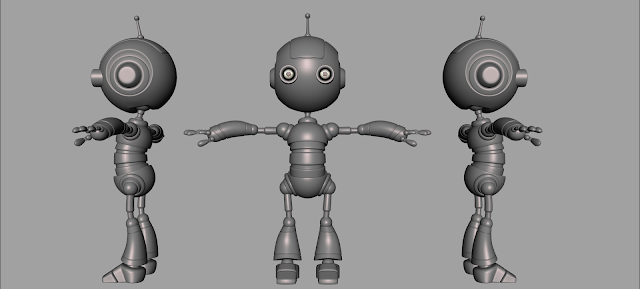
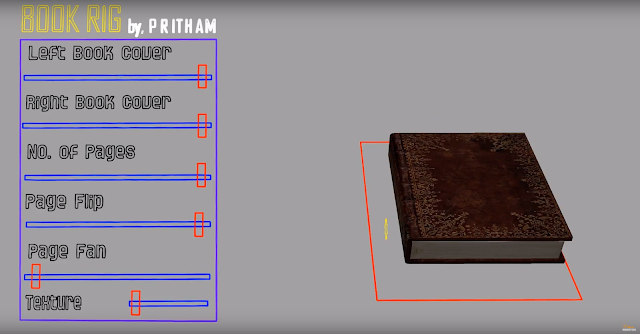






Comments
Post a Comment