Blend Shape Deformer - facial expression
Hello Guys,
This is the first Activity from Character Rigging.
In this activity we are using Blend Shape and Wrap Deformers to complete this activity.
we are asked to create facial expression in planer surface with blend shape. and we should make a test render to show the output.
in modeling we should make a neutral face to connect with blend shape.
and the we should make no. copies for making the blend with master face and it will control the master face.
(in blend shape we should remember that we should not duplicate from the duplicate and we should do freeze transform nor center pivot nor delete history) it causes problem while in connecting in blending.
we should always duplicate from the master face, accord. to the storyboard.
There are some rules we must follow while using blend deformer.
Let's start creating blend shapes.
first, we must select the master face and duplicate and named it as blend_face_1 and remember the rule.... and again, duplicate from the master one more copy and named it as scale. and no click on the scale(polygon) and duplicate it and named it as wrap.
now, we should select the blend shape and scale and make blend shape deformer and go to its option and name accord. and go to ad. setting and change the deformation order: default to front of chain. select the scale and change it to revers by changing any of the scale values.
and now,
select wrap and scale and go to create deformer and select wrap and go to it option and exclusive blid: (on) and CREATE! select the wrap and duplicate and move it side.
and delete scale and wrap.
and now final step!!!
select the child wrap and parent master face and do blend shape and change input in blend shape and it works!!!
Atlast lest create control curve to animate the blend shapes. and connect with connection editor.
Check out the Final Output..! (Animation Test)
This is the first Activity from Character Rigging.
In this activity we are using Blend Shape and Wrap Deformers to complete this activity.
we are asked to create facial expression in planer surface with blend shape. and we should make a test render to show the output.
in modeling we should make a neutral face to connect with blend shape.
and the we should make no. copies for making the blend with master face and it will control the master face.
(in blend shape we should remember that we should not duplicate from the duplicate and we should do freeze transform nor center pivot nor delete history) it causes problem while in connecting in blending.
we should always duplicate from the master face, accord. to the storyboard.
There are some rules we must follow while using blend deformer.
Let's start creating blend shapes.
first, we must select the master face and duplicate and named it as blend_face_1 and remember the rule.... and again, duplicate from the master one more copy and named it as scale. and no click on the scale(polygon) and duplicate it and named it as wrap.
now, we should select the blend shape and scale and make blend shape deformer and go to its option and name accord. and go to ad. setting and change the deformation order: default to front of chain. select the scale and change it to revers by changing any of the scale values.
and now,
select wrap and scale and go to create deformer and select wrap and go to it option and exclusive blid: (on) and CREATE! select the wrap and duplicate and move it side.
and delete scale and wrap.
and now final step!!!
select the child wrap and parent master face and do blend shape and change input in blend shape and it works!!!
Atlast lest create control curve to animate the blend shapes. and connect with connection editor.
(Outliner)
Check out the Final Output..! (Animation Test)







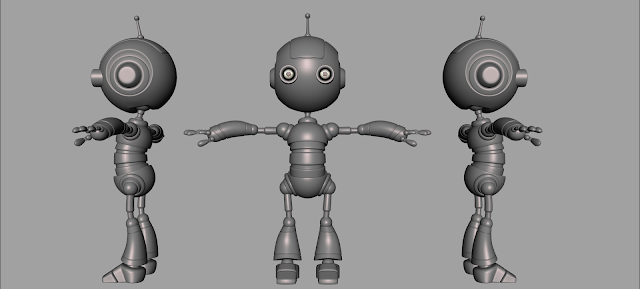
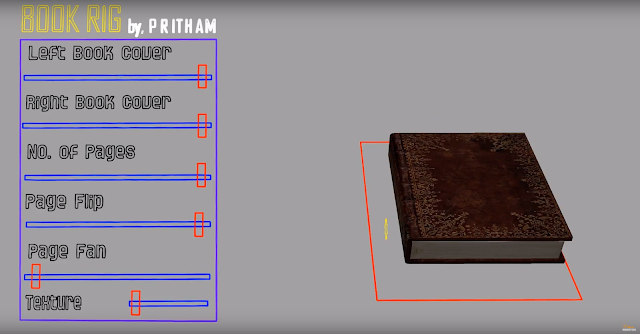






Comments
Post a Comment