UV Unwrapping ( Casino )
CASINO
In this assignment, we are supposed to create a casino with UV unwrapping in Maya...
Let's get started...
First, I started with a dice, I used automatic mapping to create UV and then I select the particular section to separate it from automatic mapping...I used planer (Camera) mapping... I it did for all 6 sides and then I selected each shell and used smooth tool to unfold and relax. then after that, I used layout to get everything in texture box. I arranged everything according to my conveniences...
The dice too had a logic to set number... it's like... opposites all sum to '7' like for an example 1 + 6 = 7 and each and every side has an equal number '7'.
After completing dice, I started doing card.... because it looks easy...yea it's actually easy, but while doing texturing it's difficult to the get proper shape and I used basic PS shapes brushes to create all designs.
to create card UV unwrapping I used Planner ( Y ) Mapping. and then I selected middle edge I used cut UV Edge tools to make it both separate. to give texture both sides.
Now, Finally, I started doing Chip it will little tricky to get on the first try because it was not coming properly... I realized I used the same method which I used in the card... Planer ( Y ) Mapping... and then I went to texturing tab in that texturing I do create PSD network to connect with PS to give texture... in Create PSD Network... I suppose to select what we need to do.. so I selected Color, Bump to give depth and Color... then I used Ps to give texture to chip and I had many try to with interfacing with update PSD Network... then I finally I fixed with thing then I did bump and completed casino chip.
To get the final output I used mental ray rendering and I had been used the different color of lights to get a feel of the casino. here are some of the output of it.
Thanks for Watching ✌
Keep Rocking ✋
Play Poker 👊










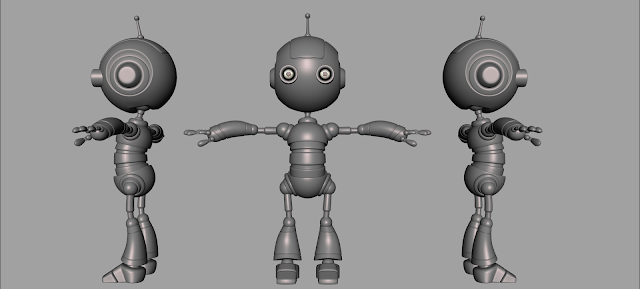
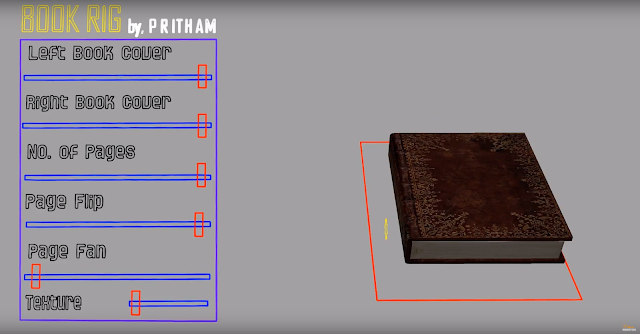






Comments
Post a Comment